#Starship
Startship is a "cross-shell prompt", a cool way to customize the look of your shell, but also good to add some helpful information, for example the current git branch, Go, Node or Python versions, and much more...
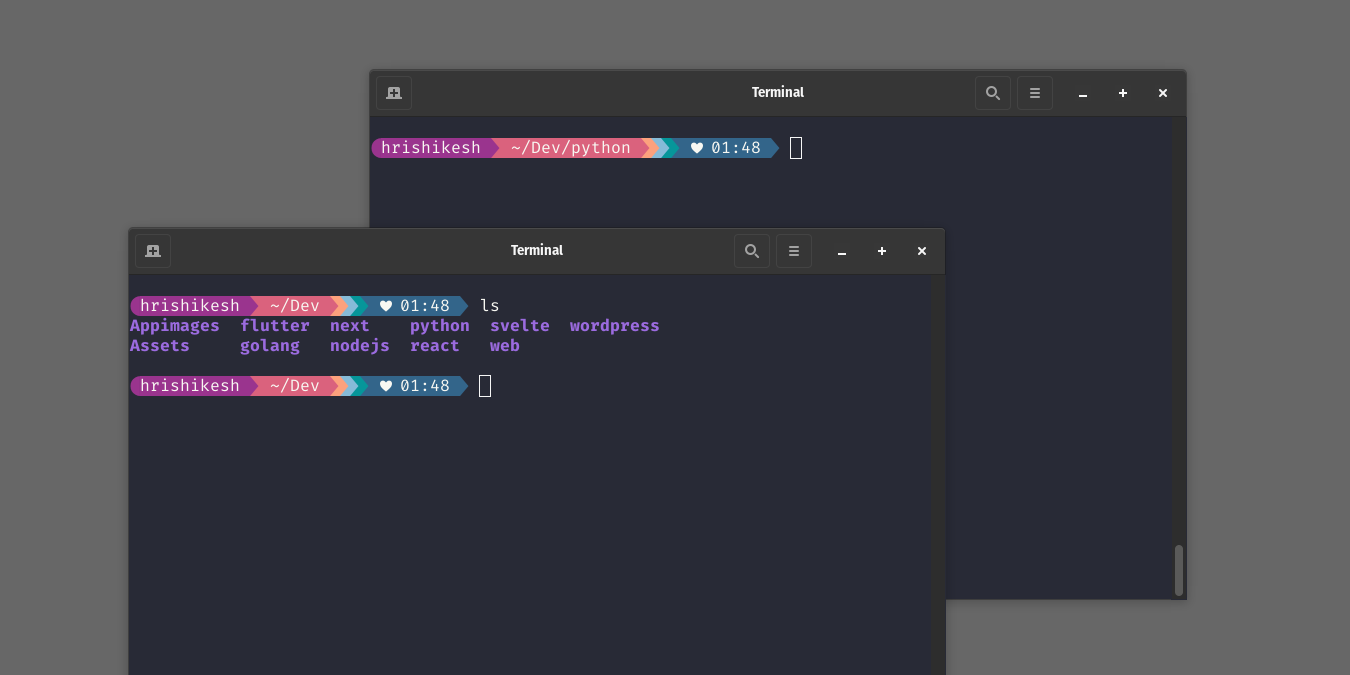
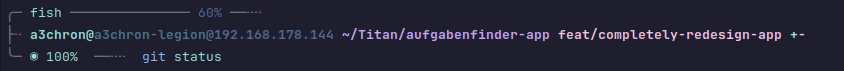
#Installation
Starship is available for many operating systems:
- Android
- BSD
- Linux
- macOS
- Windows
and even more shells:
- Bash
- Cmd
- Elvish
- Fish
- Ion
- Nushell
- PowerShell
- Tcsh
- Xonsh
- Zsh
If you can't find yourself at this list, check out the Advanced Installation.
As the Installation Guide is quite good, I will only mention the guides for Linux and MacOS.
For any other installation options, or shells, please check the Starship Installation Guide
- Install Starship
curl -sS https://starship.rs/install.sh | sh# same as linux, or:
brew install starship- Configure the shell to start Starship
Add these lines to your shell's configuration file:
| shell | location | command |
|---|---|---|
| bash | ~/.bashrc | eval "$(starship init bash)" |
| fish | ~/.config/fish/config.fish | starship init fish |
| zsh | ~/.zshrc | eval "$(starship init zsh)" |
| Elvish | ~/.elvish/rc.elv | eval (starship init elvish) |
| Ion | ~/.config/ion/initrc | eval $(starship init ion) |
When you open a new shell, you should now see the new prompt.
- Configure Starship
You can now customize your prompt, with all the options at Starship Config.
the Starship configuration is done it the following file (you may need to create it first):
~/.config/starship.toml
If you want a quick setup, you can just paste one of my configs below in there,
or even better, try out stellar, a cli tool to
get and switch between starship configs.
You can view all of the communities configs on the stellar-hub, search for one you like, and apply with stellar.
#My Starship Configuration
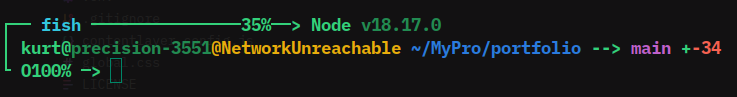
starship.toml (Old)
# custom format
format = '''
[┌── $shell─────────────── $memory_usage ──> $nodejs $python](bold green)
[│](bold green)$sudo$username$hostname$localip$directory$character$git_branch$git_metrics$cmd_duration
[└ $battery ─>](bold green) '''
#format = '$all$directory$character'
# Wait 10 milliseconds for starship to check files under the current directory.
scan_timeout = 10
command_timeout = 500
add_newline = true
[shell]
fish_indicator = 'fish'
bash_indicator = 'bash'
unknown_indicator = 'unknwn'
style = 'cyan bold'
disabled = false
[username]
style_user = 'green bold'
format = ' [$user@]($style)'
disabled = false
show_always = true
[sudo]
style = 'bold red'
format = ' [sudo](bold red)'
disabled = false
[python]
symbol = ''
format = 'Python [$version [\($virtualenv\)](dimmed yellow)](bold dimmed green)'
pyenv_version_name = true
detect_files = ['requirements.txt', '__init.py__', 'setup.py']
detect_extensions = ['py']
detect_folders = []
[nodejs]
format = 'Node [$version](bold dimmed green)'
[memory_usage]
disabled = false
threshold = -1
format = '$ram_pct'
symbol = ''
style = 'bold dimmed green'
[localip]
ssh_only = false
format = '[@$localipv4](bold yellow) '
disabled = false
[hostname]
ssh_only = false
ssh_symbol = 'ssh:'
format = '[$ssh_symbol](bold dimmed green)[$hostname](bold dimmed green)'
trim_at = ''
disabled = false
[git_metrics]
disabled = false
format = ' [+$added](bold green)[-$deleted](bold red)'
[git_branch]
format = '[$branch(:$remote_branch)]($style)'
style = 'bold purple'
[fill]
symbol = '-'
style = 'bold green'
# time of command
[cmd_duration]
min_time = 500
format = ' [$duration](bold yellow)'
[directory]
fish_style_pwd_dir_length = 5
disabled = false
truncation_length = 5
truncation_symbol = '…/'
style = 'bold blue'
# promt char
[character]
success_symbol = '[-->](bold green)'
error_symbol = '[-->](bold red)'
# Disable the package module, hiding it from the prompt completely
[package]
disabled = true
# battery
[battery]
full_symbol = '^'
charging_symbol = '+'
discharging_symbol = '-'
[[battery.display]]
threshold = 20
style = 'bold red'
[[battery.display]]
threshold = 50
style = 'bold orange'
[[battery.display]]
threshold = 100
style = 'bold green'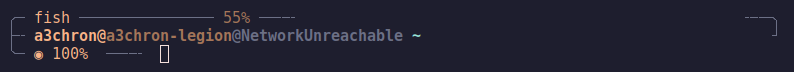
starship.toml (New)
# #
# Starship Config by a3chron, catppuccin theme #
# #
palette = "catppuccin_mocha"
# custom format
format = """
[╭─ $shell─────────────── $memory_usage ──╌╌ $nodejs $python $fill ╌╌─╮](bold overlay0)
[├╌](bold overlay0)$sudo$username$hostname$localip$directory$read_only$git_branch$git_metrics [$fill $cmd_duration ┘](bold overlay0)
[╰─ $battery $character](bold overlay0) """
#format = '$all$directory$character'
# Wait 10 milliseconds for starship to check files under the current directory.
scan_timeout = 10
command_timeout = 500
add_newline = true
# Catppuchin Theme
[palettes.catppuccin_mocha]
rosewater = "#f5e0dc"
flamingo = "#f2cdcd"
pink = "#f5c2e7"
mauve = "#cba6f7"
red = "#f38ba8"
maroon = "#eba0ac"
peach = "#fab387"
yellow = "#f9e2af"
green = "#a6e3a1"
teal = "#94e2d5"
sky = "#89dceb"
sapphire = "#74c7ec"
blue = "#89b4fa"
lavender = "#b4befe"
text = "#cdd6f4"
subtext1 = "#bac2de"
subtext0 = "#a6adc8"
overlay2 = "#9399b2"
overlay1 = "#7f849c"
overlay0 = "#6c7086"
surface2 = "#585b70"
surface1 = "#45475a"
surface0 = "#313244"
base = "#1e1e2e"
mantle = "#181825"
crust = "#11111b"
[shell]
fish_indicator = 'fish'
bash_indicator = 'bash'
unknown_indicator = 'unknwn'
style = 'peach'
disabled = false
[username]
style_user = 'peach bold'
format = ' [$user@]($style)'
disabled = false
show_always = true
[sudo]
format = ' [sudo](bold red)'
disabled = false
[python]
symbol = ''
format = '[Python](bold green) [$version [\($virtualenv\)](dimmed green)](bold dimmed green)'
pyenv_version_name = true
detect_files = ['requirements.txt', '__init.py__', 'setup.py']
detect_extensions = ['py']
detect_folders = []
[nodejs]
format = '[Node](bold lavender) [$version](bold dimmed lavender)'
[memory_usage]
disabled = false
threshold = -1
format = '[$ram_pct]($style)'
symbol = ''
style = 'dimmed peach'
[localip]
ssh_only = false
format = '[@$localipv4](bold overlay0) '
disabled = false
[hostname]
ssh_only = false
ssh_symbol = 'ssh:'
format = '[$ssh_symbol](bold dimmed maroon)[$hostname](bold dimmed peach)'
trim_at = ''
disabled = false
[git_metrics]
disabled = false
format = ' [+$added](bold green)[-$deleted](bold red)'
[git_branch]
format = '[$branch(:$remote_branch)]($style)'
style = 'bold mauve'
[fill]
symbol = ' '
style = 'bold base'
# time of command
[cmd_duration]
min_time = 500
format = ' [$duration](bold yellow)'
[directory]
fish_style_pwd_dir_length = 5
disabled = false
truncation_length = 5
truncation_symbol = '…/'
read_only = ' read-only'
read_only_style = 'bold dimmed teal'
style = 'bold teal'
# promt char
[character]
success_symbol = '[──╌╌](bold overlay0)'
error_symbol = '[──╌╌](bold red)'
# Disable the package module, hiding it from the prompt completely
[package]
disabled = true
# battery
[battery]
full_symbol = '◉ '
charging_symbol = '⦿ '
discharging_symbol = '⦾ '
[[battery.display]]
threshold = 20
style = 'red'
[[battery.display]]
threshold = 100
style = 'peach'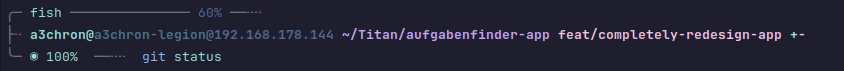
starship.toml v3 (catppuccin, blue gradient)
# #
# Starship Config by a3chron, catppuccin theme #
# #
palette = "catppuccin_mocha"
# custom format
format = """
[╭─ $shell─────────────── $memory_usage ──╌╌ $nodejs$python$ocaml $fill ╌╌─╮](overlay0)
[├╌](overlay0)$sudo$username$hostname$localip$directory$read_only$git_branch$git_metrics [$fill $cmd_duration ┘](overlay0)
[╰─ $battery $character](overlay0) """
#format = '$all$directory$character'
# Wait 10 milliseconds for starship to check files under the current directory.
scan_timeout = 10
command_timeout = 500
add_newline = true
# Catppuchin Theme
[palettes.catppuccin_mocha]
rosewater = "#f5e0dc"
flamingo = "#f2cdcd"
pink = "#f5c2e7"
mauve = "#cba6f7"
red = "#f38ba8"
maroon = "#eba0ac"
peach = "#fab387"
yellow = "#f9e2af"
green = "#a6e3a1"
teal = "#94e2d5"
sky = "#89dceb"
sapphire = "#74c7ec"
blue = "#89b4fa"
lavender = "#b4befe"
text = "#cdd6f4"
subtext1 = "#bac2de"
subtext0 = "#a6adc8"
overlay2 = "#9399b2"
overlay1 = "#7f849c"
overlay0 = "#6c7086"
surface2 = "#585b70"
surface1 = "#45475a"
surface0 = "#313244"
base = "#1e1e2e"
mantle = "#181825"
crust = "#11111b"
[shell]
fish_indicator = 'fish'
bash_indicator = 'bash'
unknown_indicator = 'unknwn'
style = 'teal'
disabled = false
[username]
style_user = 'teal bold'
format = ' [$user@]($style)'
disabled = false
show_always = true
[sudo]
format = ' [sudo](bold red)'
disabled = false
[python]
symbol = ''
format = '[Python](bold mauve) [$version [\($virtualenv\)](dimmed mauve)](dimmed mauve)'
pyenv_version_name = true
detect_files = ['requirements.txt', '__init.py__', 'setup.py']
detect_extensions = ['py']
detect_folders = []
[nodejs]
format = '[Node](bold lavender) [$version](bold dimmed lavender) '
[ocaml]
format = '[Ocaml](bold pink) [$version](bold dimmed pink) '
[memory_usage]
disabled = false
threshold = -1
format = '[$ram_pct]($style)'
symbol = ''
style = 'dimmed blue'
[localip]
ssh_only = false
format = '[@$localipv4](bold dimmed blue) '
disabled = false
[hostname]
ssh_only = false
ssh_symbol = 'ssh:'
format = '[$ssh_symbol](bold dimmed maroon)[$hostname](bold dimmed sapphire)'
trim_at = ''
disabled = false
[git_metrics]
disabled = false
format = ' [+$added](bold teal)[-$deleted](bold pink)'
[git_branch]
format = '[$branch(:$remote_branch)]($style)'
style = 'bold pink'
[fill]
symbol = ' '
style = 'bold base'
# time of command
[cmd_duration]
min_time = 500
format = ' [$duration](bold dimmed flamingo)'
[directory]
fish_style_pwd_dir_length = 5
disabled = false
truncation_length = 5
truncation_symbol = '…/'
read_only = ' read-only'
read_only_style = 'bold dimmed mauve'
style = 'bold mauve'
# prompt char
[character]
success_symbol = '[──╌╌](overlay0)'
error_symbol = '[──╌╌](red)'
# Disable the package module, hiding it from the prompt completely
[package]
disabled = true
# battery
[battery]
full_symbol = '● '
charging_symbol = '◉ '
discharging_symbol = '◯ '
[[battery.display]]
threshold = 20
style = 'red'
[[battery.display]]
threshold = 100
style = 'teal'For the (as I was writing) latest v3 configuration, there are several distinct themes you can use, like the shown blue one, a red one, or a green, one (more are probably to come).
Feel free to check out my stellar profile for my latest starship themes.