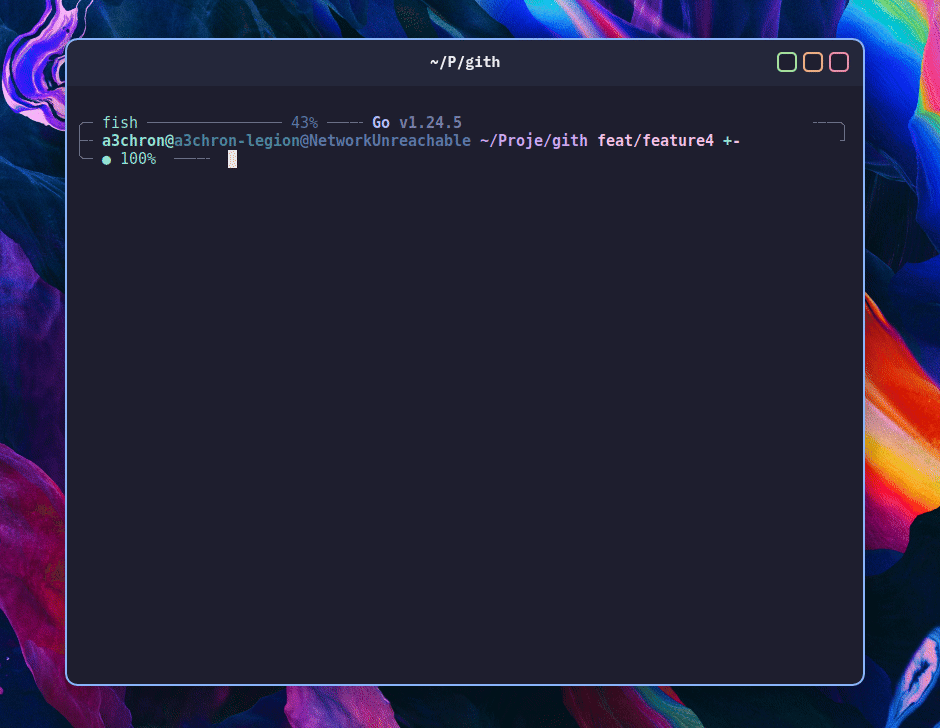
I had exams, so I obviously started building something instead of studying.
Gith is the result, and one I am quite proud of,
as it can be a small life-improvement, even in it's beta phase, and with a few features missing.
Because of this - and to get some more early on feedback - I launched a beta release on Product Hunt.
In other words, feel free to comment any ideas for features you would like to see in the first stable release on Product Hunt, or create / upvote feature requests and bugs on Featurebase.
RoadmapOn Featurebase you can also see the current Roadmap
#Key features
Gith aims to support some of the most common git commands, as well as small usefull scripts, packaged in a sleek, user-friendly interface. For some of the git commands, there are even some little quality-of-life improvements.
An example would be tagging a commit:
Usually, you'd run git tag <exact-tag> but with gith you just run gith tag,
which starts its interactive mode.
Gith automatically finds the latest tag, sorted by semantic versioning, and suggests new tags for patch, minor, and major updates,
from which you can choose.

#Installation
If you already have Go installed, or plan to do so (easy to get new updates):
Install via Go
Otherwise you can install gith via Binaries:
Install via Binaries
#Usage
For usage info run gith help, or check out the help articles
#Roadmap
The Roadmap is visible at Featurebase.
#Feedback & Support
Gith is still in the early stages of development, so your feedback is quite valuable to me.
If you have suggestions, encounter any issues, or simply want to share your thoughts,
let me know :)
You can upvote features or bugs at Featurebase or
leave a comment and upvote on ProductHunt.
Your input helps keep me motivated to continue improving Gith :)